Instant Book
What is Instant Book?
Instant Book automatically accepts booking requests, enabling hirers to secure a vehicle instantly with just a few clicks.
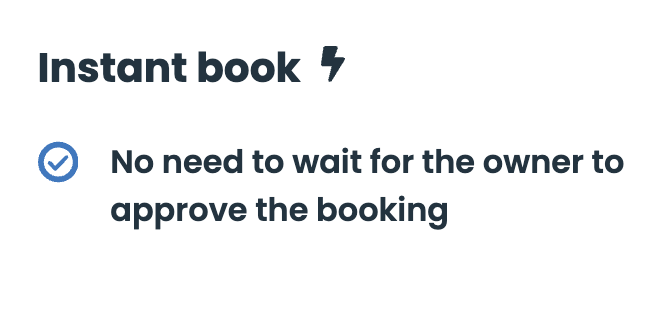
What are the benefits of Instant Book?
-
Bookings are confirmed when the booking request is made.
-
Hirers are required to make payment at the time of booking.
-
Save time by streamlining the booking process.
- Instant Book vans receive more attention from hirers. Your van will be marked with a unique Instant Book ‘lightning bolt’ badge, which is also a searchable filter for hirers when looking to book a van.
How do I know if I qualify for Instant Book?
- Instant Book is not available for vans with ‘Delivery’ as an option - yet.
- You must maintain your calendar, listing descriptions and have clear hiring rules.

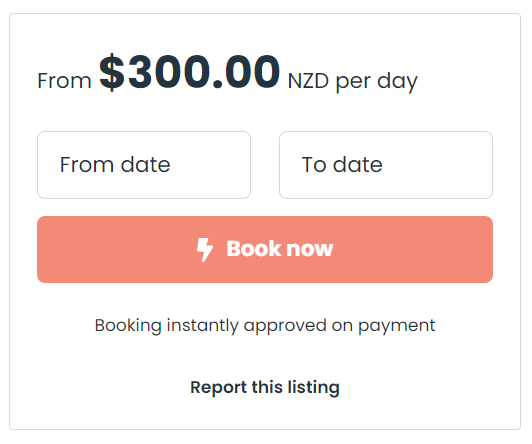
How do I make the most of this feature?
- Our top tip is to include all the information you want to capture from your hirers in the Welcome Message on your listing. That way when the booking is made, the hirer will be required to include all relevant information to ensure they meet your booking requirements.
- You can elect to have ‘Maintenance Days’ set up on your listing and block out between 1-3 days after an Instant Book booking. This allows you time to prepare your van before your next booking.
- Regular cancellation policies apply. Hirers cannot select the next 2 calendar days to book via Instant Book. This means you will always have 2 days' notice of an Instant Book hire.
Ready for Instant Book?
You can easily turn this feature on and off yourself on your owner dashboard.
- Login to your owner dashboard.
- Click ‘Listings’, then ‘Manage’.
- Under ‘Pricing’ you will see the option to turn Instant Book on by selecting the circled tick ⎷ or off by selecting the circled cross ×.
- Below this, a drop down menu will appear for you to select maintenance days. You can select between 0 and 3.
- Click ‘Save & continue’ and your listing will be instantly updated